Installation
Diese Absätze werden Ihnen helfen, Casnode auf Ihrem Server zu installieren. Wenn Sie Casnode über BT Panel oder Docker installieren möchten, lesen Sie bitte die Details unter: BT Panel und Docker.
Bitte klonen Sie Casnode zuerst:
git clone https://github.com/casbin/casnode
und folgen Sie diesen Schritten, um ganz einfach Ihr eigenes Forum einzurichten!
Produktionsumgebung
1. Casdoor einrichten
Kasnode verwendet Casdoor um Mitglieder zu verwalten. Daher müssen Sie eine Organisation und eine Bewerbung für Casnode in einer Casdoer-Instanz erstellen.
Folge diesen Schritten, um Casdoor für Casnode einzurichten:
Navigiere zur Kasse (Klicke hier für Details zu Casdoor)
Bei der Organisation "eingebaut" anmelden
Klicke Organisationen in der oberen Leiste
Hinzufügen Schaltfläche
Remember the Organization name, here I use casnode as my organization name:
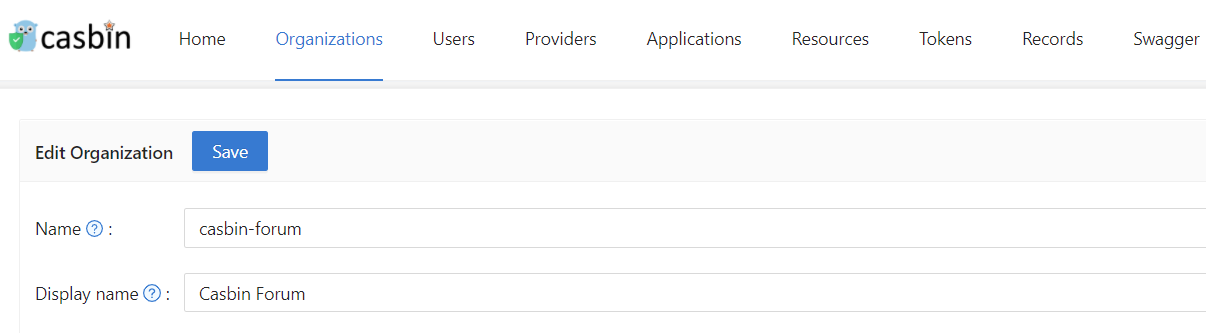
Anwendungen in der oberen Leiste anklicken
Hinzufügen Schaltfläche
Name der Anwendung merken - hier benutze ich das Forum als Name meiner Anwendung:
Bearbeiten
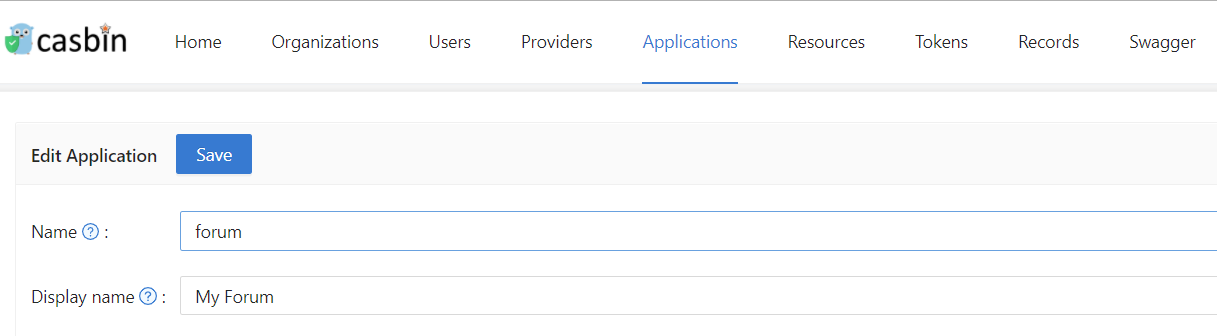
- Wählen Sie die Organisation aus, die Sie gerade erstellt haben
- Ändern Sie die Umleitungs-URLs zur Forum-URL. If you are in a developing environment, your redirect URL is http://localhost:3000/callback. If you are in a production environment, your redirect URL is http://yourip:7000/callback
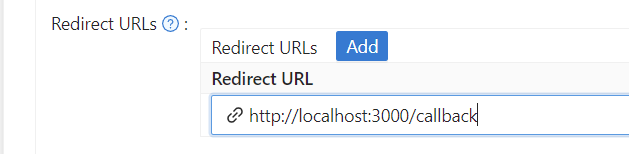
- Klicken Sie auf Speichern und merken Sie sich die
Client IDundClient Secret
2. conf/app.conf ändern
Hier ist eine Erklärung für die Konfigurations-Elemente:
Database connection
Casnode database
driverName = mysql
dataSourceName = root:123@tcp(localhost:3306)/
dbName = casnode
Casdoor database
casdoorDbName = casdoor
Casdoor's driverName and dataSourceName are the same as casnode by default. If your Casdoor and Casnode are not in the same database, you can set up the casdoor database in casdoor/adapter.go
Here we provide an example:
Add casdoor configuration in
conf/app.conf:casdoorDriverName =
casdoorDataSourceName =Modify the
func InitCasdoorAdapter():adapter = NewAdapter(beego.AppConfig.String("casdoorDriverName"), beego.AppConfig.String("casdoorDriverName"), beego.AppConfig.String("casdoorDbName"))
Object Storage Service (Casnode uses OSS to store resources)
OSSProvider = ""
accessKeyID = ""
accessKeySecret = ""
OSSCustomDomain = ""
OSSBasicPath = ""
OSSRegion = ""
OSSEndPoint = ""
OSSBucket = ""
If you can not access Google in normal ways, you need to set up a http proxy here:
httpProxy = "127.0.0.1:10808"
Casdoor config
# Your Casdoor endpoint in step 1
casdoorEndpoint = http://localhost:8000
# Client ID you copied in step 1
clientId = xxx
# Client Secret you copied in step 1
clientSecret = xxx
jwtSecret = CasdoorSecret
# Organization name in step 1
casdoorOrganization = "casnode"
3. web/src/Conf.js ändern
export const AuthConfig = {
// Your Casdoor endpoint in step 1
serverUrl: "http://localhost:7001",
// Client ID you copied in step 1
clientId: "014ae4bd048734ca2dea",
// Application name you copied in step 1
appName: "app-casnode",
// Organization name you copied in step 1
organizationName: "casnode",
};
4. Frontend erstellen
In folder web, run the following commands:
- Yarn
- npm
yarn install && yarn run build
yarn install
yarn build
5. Backend erstellen
In repository root, run:
go build
./casnode
Then the Casnode app should run on port 7000. You can setup a nginx proxy pass to manage SSL or something else.
For most of site owners who want to develop a forum using Casnode, steps above is enough. But if you are a developer, want to contribute to Casnode, or modify the code to suit your own environment, then you can run Casnode in the developing mode. Please follow these steps to start developing mode:
Entwickler-Umgebung
1. Schritt 1-3 oben machen
4. Backend ausführen
go run main.go
5. Frontend ausführen
In web folder:
- Yarn
- npm
yarn install
yarn run start
yarn install
yarn start
Now, Casnode runs its front end at port 3000 and runs it's back end at port 7000. You can modify the code and see what will happen.
The front end uses these codes to determine whether it is a dev mode:
export function initServerUrl() {
const hostname = window.location.hostname;
if (hostname === "localhost") {
ServerUrl = `http://${hostname}:7000`;
}
}
It means if hostname is localhost, then you are in dev mode. If not, then you are in productive mode. Port of the back end is not same in dev mode and productive mode, so please do not use 127.0.0.1 instead of localhost in your browser in dev mode.