Installation
Ces paragraphes vous aideront à déployer Casnode sur votre serveur. Si vous voulez installer Casnode par BT Panel ou Docker, veuillez consulter les détails sur: BT Panel et Docker.
Veuillez d'abord cloner Casnode :
clone git https://github.com/casbin/casnode
et suivez ces étapes pour configurer facilement votre propre forum!
Environnement de Production
1. Configurer Casdoor
Casnode utilise Casdoor pour gérer les membres. Vous devez donc créer une organisation et une application pour Casnode dans une instance Casporte.
Suivez ces étapes pour configurer Casdoor pour Casnode:
Naviguez vers Casdoor (Cliquez sur ici pour plus de détails sur Casdoor)
Connectez-vous à l'organisation "intégré"
Cliquez sur Organisations dans la barre supérieure
Cliquez sur le bouton ajouter
Remember the Organization name, here I use casnode as my organization name:
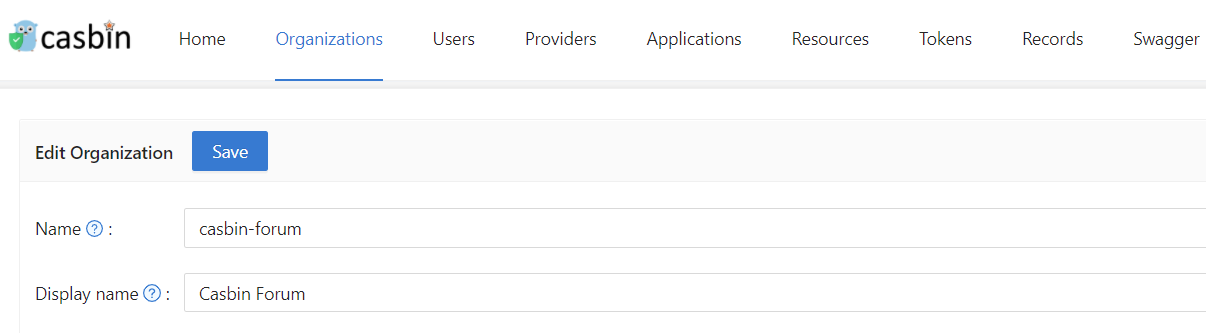
Cliquez sur Applications dans la barre supérieure
Cliquez sur le bouton ajouter
Rappelez-vous le nom de l'application, ici j'utilise le forum comme nom de mon application:
Cliquez sur Modifier
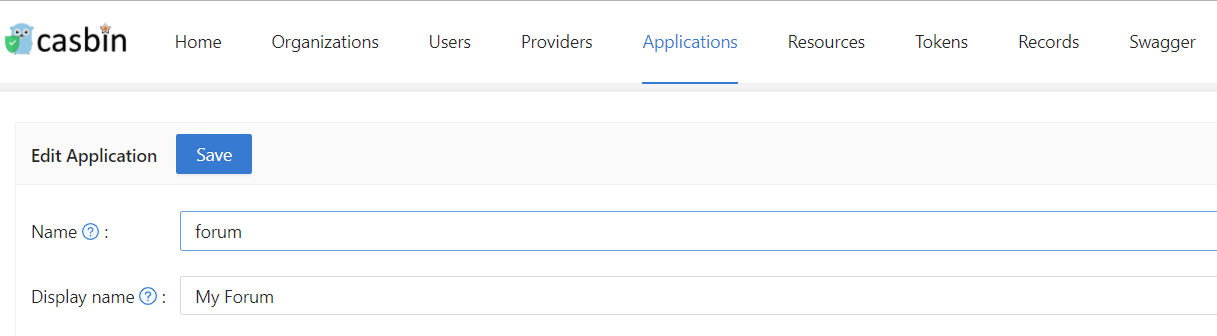
- Sélectionnez l'organisation que vous venez de créer en tant qu'organisation d'application
- Modifier les URL de redirection vers l'URL du forum. If you are in a developing environment, your redirect URL is http://localhost:3000/callback. If you are in a production environment, your redirect URL is http://yourip:7000/callback
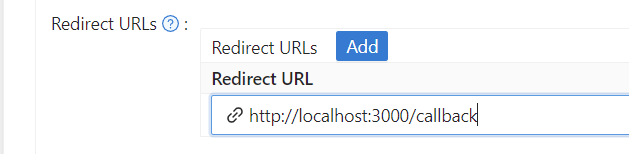
- Cliquez sur Enregistrer et mémorisez l'
ID du clientetSecret du client
2. Modifier conf/app.conf
Voici une explication des éléments de configuration :
Database connection
Casnode database
driverName = mysql
dataSourceName = root:123@tcp(localhost:3306)/
dbName = casnode
Casdoor database
casdoorDbName = casdoor
Casdoor's driverName and dataSourceName are the same as casnode by default. If your Casdoor and Casnode are not in the same database, you can set up the casdoor database in casdoor/adapter.go
Here we provide an example:
Add casdoor configuration in
conf/app.conf:casdoorDriverName =
casdoorDataSourceName =Modify the
func InitCasdoorAdapter():adapter = NewAdapter(beego.AppConfig.String("casdoorDriverName"), beego.AppConfig.String("casdoorDriverName"), beego.AppConfig.String("casdoorDbName"))
Object Storage Service (Casnode uses OSS to store resources)
OSSProvider = ""
accessKeyID = ""
accessKeySecret = ""
OSSCustomDomain = ""
OSSBasicPath = ""
OSSRegion = ""
OSSEndPoint = ""
OSSBucket = ""
If you can not access Google in normal ways, you need to set up a http proxy here:
httpProxy = "127.0.0.1:10808"
Casdoor config
# Your Casdoor endpoint in step 1
casdoorEndpoint = http://localhost:8000
# Client ID you copied in step 1
clientId = xxx
# Client Secret you copied in step 1
clientSecret = xxx
jwtSecret = CasdoorSecret
# Organization name in step 1
casdoorOrganization = "casnode"
3. Modifier web/src/Conf.js
export const AuthConfig = {
// Your Casdoor endpoint in step 1
serverUrl: "http://localhost:7001",
// Client ID you copied in step 1
clientId: "014ae4bd048734ca2dea",
// Application name you copied in step 1
appName: "app-casnode",
// Organization name you copied in step 1
organizationName: "casnode",
};
4. Construire le frontal
In folder web, run the following commands:
- Yarn
- npm
yarn install && yarn run build
yarn install
yarn build
5. Fin de la compilation
In repository root, run:
go build
./casnode
Then the Casnode app should run on port 7000. You can setup a nginx proxy pass to manage SSL or something else.
For most of site owners who want to develop a forum using Casnode, steps above is enough. But if you are a developer, want to contribute to Casnode, or modify the code to suit your own environment, then you can run Casnode in the developing mode. Please follow these steps to start developing mode:
Environnement Dev
1. Faire l'étape 1-3 ci-dessus
4. Exécuter en arrière plan
go run main.go
5. Exécuter le front-end
In web folder:
- Yarn
- npm
yarn install
yarn run start
yarn install
yarn start
Now, Casnode runs its front end at port 3000 and runs it's back end at port 7000. You can modify the code and see what will happen.
The front end uses these codes to determine whether it is a dev mode:
export function initServerUrl() {
const hostname = window.location.hostname;
if (hostname === "localhost") {
ServerUrl = `http://${hostname}:7000`;
}
}
It means if hostname is localhost, then you are in dev mode. If not, then you are in productive mode. Port of the back end is not same in dev mode and productive mode, so please do not use 127.0.0.1 instead of localhost in your browser in dev mode.